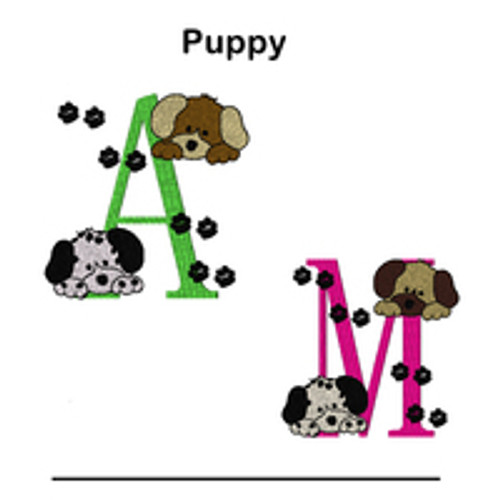Available Embroidery Designs & Child Safety
Posted by Sharon Commerford on 27th Jul 2014
Well we have lots to talk about today. School starting, child safety and a new link to some of our designs. Yep, we did it. We finally got a sampling of the designs where you can sit in the comfort of your easy chair and pick out a design. So many things happening around here!
So let's start with the one thing we hear a request for all the time...a way to look at designs. The website now has a link to a list of over 900 designs. That is certainly not all the designs we have available but we think it's a pretty good sampling. Just click the Designs link in the gray header bar at the top of any page. It will open a page where you will find a link to the sample design list. On the list you will notice a column that has the size of the design. It is important to note the size of any design. While we can resize them to make them a tad bit bigger or smaller it is not always easy to make large adjustments to the size of the design.
So now I expect the next question would be "How do I tell you what design I want?". Simple, just tell us in the comments at checkout. Or feel free to call us or email us to let us know. If you placed your order online be sure to include your order number in the email.
Now, for the parents out there - we have some great back packs on the website for pre-school through first graders. We will be posting some for the older children soon. We show some backpacks on the website with the child's name embroidered on it. Most of those are for going to grandma's house. When it comes to getting a backpack for school we recommend just using one of the really fun fonts and doing just the first initial. If you like we can add some cute design with the initial to make it more personal. However, some of our fonts like the RocketShip, Puppy or Silly Fish fonts come with their own cute designs. By doing only a first initial a stranger can't immediately call your child by their name to get their attention. When looking at the fonts remember you can get just the first initial in any of the fonts. You can see the fonts by clicking the Fonts link in the gray header bar at the top of any page. We just added some new ones.